Wireless Router Overview in Detail
The Internet, in this day and age, has become way too important to everyone. Such is the importance of the internet, that a smartphone with no access to the web holds no importance to its user—regardless of whether it is a cheap one or a heftily lavish buy. What more? A laptop or any gadget that a user otherwise swears by is rendered absolutely useless if the internet can’t be accessed on it. A wireless router, to this effect, without any doubt, has become a necessity today.
If you are tired of the data pack of your service provider and want a more reliable, faster, and sturdy access to the world wide web—not to mention cheap, to begin with, you can definitely buy a router online or from any electronic store around you.
Once you have it delivered to you, you would want to know how to install the wireless router. Even though every router packaging comes enclosed with a manual that instructs how to install the wireless router, there are a few common steps that can be followed to ensure the installation indeed is appropriate and as good as it ought to be.
List of Useful Tips to Install the Wireless Router Properly
Read on to enlighten yourself with some useful tips to install the wireless router in a proper manner:
-
Getting the Hardware Connectivity in Place
To begin with, connect your router with your broadband modem. For optimal performance, it is best that you place the router and the modem in close proximity of one another. Make the aforesaid connection with the help of an ethernet cable.
Subsequently, it is important that you connect at least one computer using the Ethernet in order to establish the entire mandatory router settings, upon completion of which, the computer can be connected wirelessly as well.
-
Getting the Router to Connect with the Broadband Provider
To get the router to connect to the internet, certain providers require that the MAC address if the router be registered on the website of the internet service provider. The MAC address of your router is usually either printed on its body is mentioned somewhere in the documents that it came packed with.
-
Getting the Router Configuration in Place
To complete a new router configuration, the IP address of the router must be entered in the address bar of the computer’s web browser. In case the router came packed with an explicit installation disc, then it can be allowed to run in order to complete the router configuration in a proper manner.
The actual configuration page can be accessed upon entering a valid id and password. Upon logging in to the router configuration page, the wireless settings can be opened and the SSID, the Network Name, and passphrase fields have to be duly taken care of. The router’s default user name and password must also be changed.
-
Getting All the Devices to Connect
Upon completion of the most important part, the easiest step is to get all your devices to connect to the wireless network upon entering your newly set passkey.
Final Words
You can buy wireless routers from brands such as Tenda, TP-link, D-link, iBall, Linksys, Netgear Asus, and Vantage, to name a few.

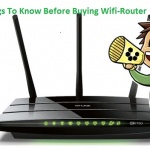
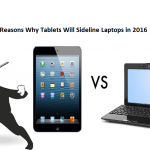






Average Rating