

Welcome to Industrybuying!
Follow these simple steps to create your account and start shopping:
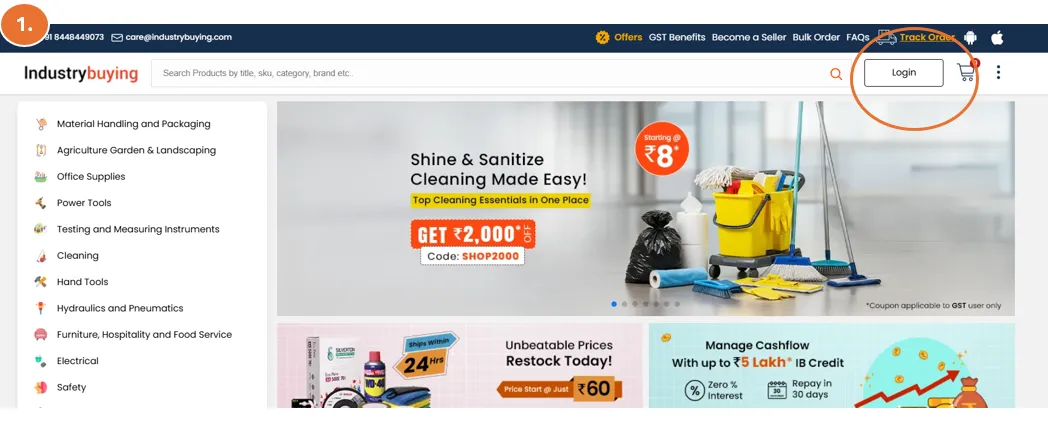
Step 2: Click on Create account
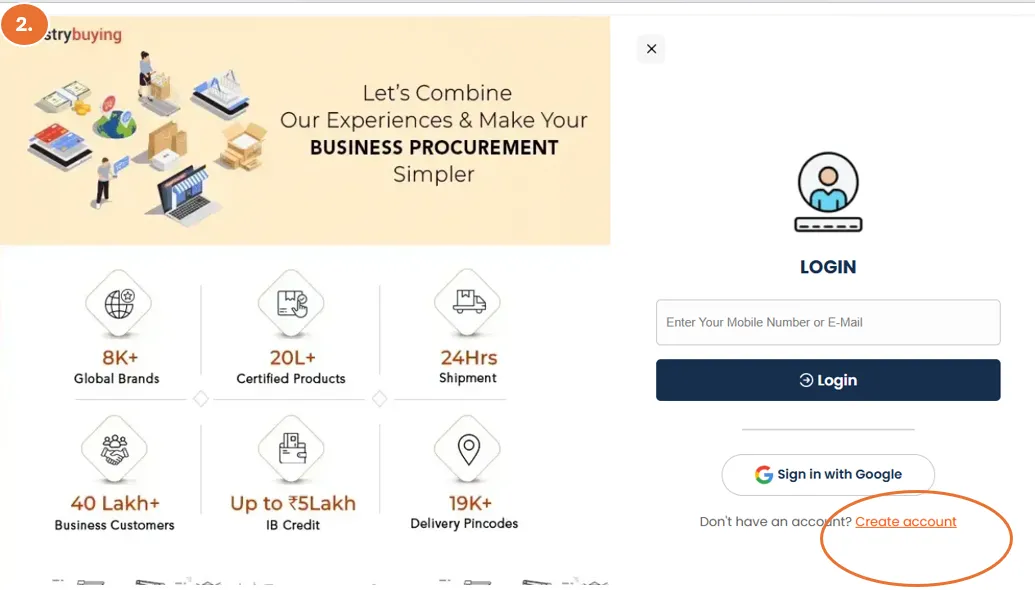
Step 3: Enter user information:
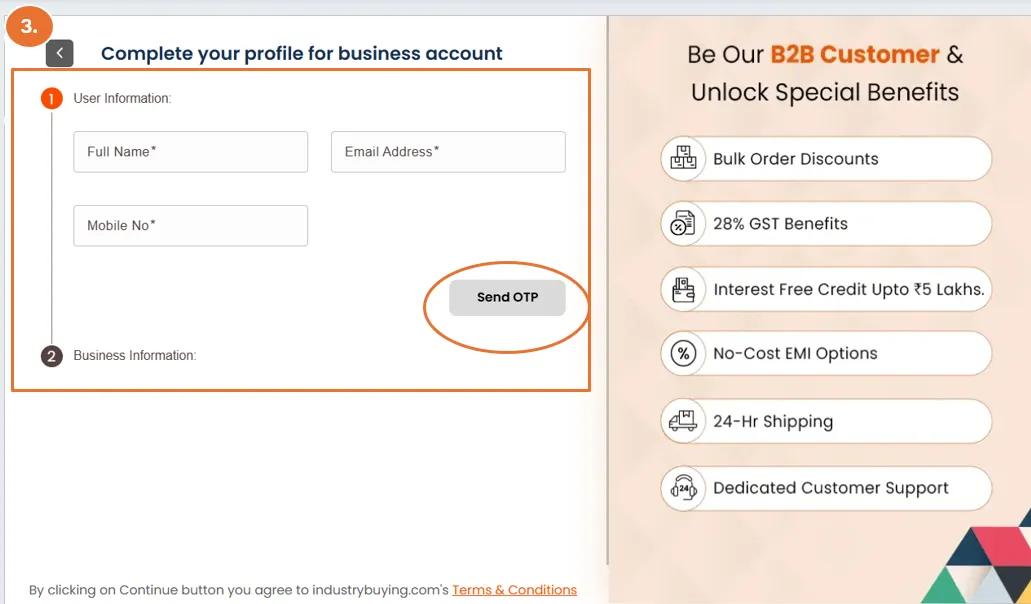
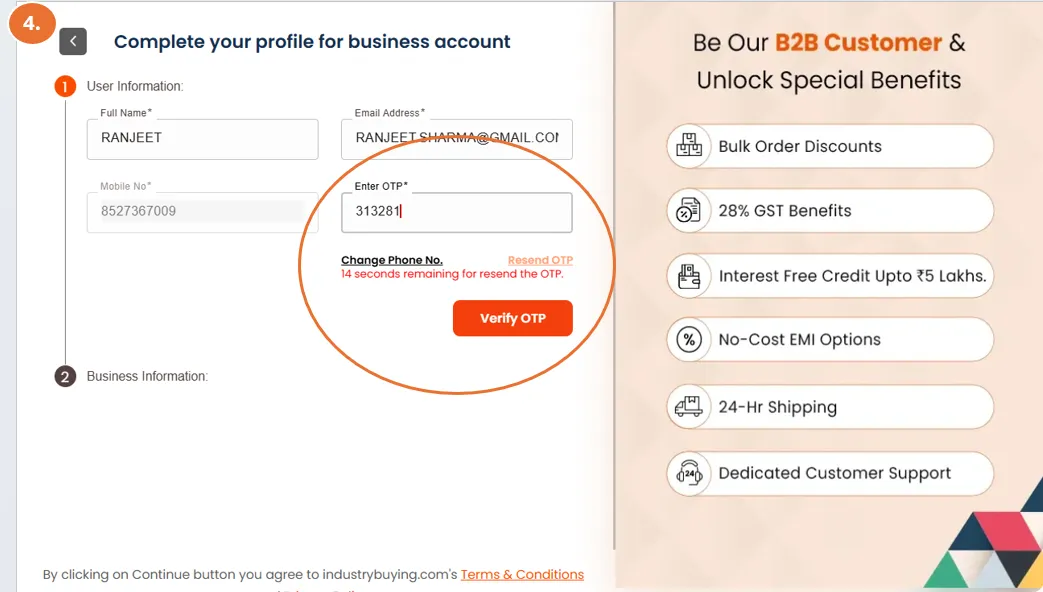
Step 4: Next, fill your business information options
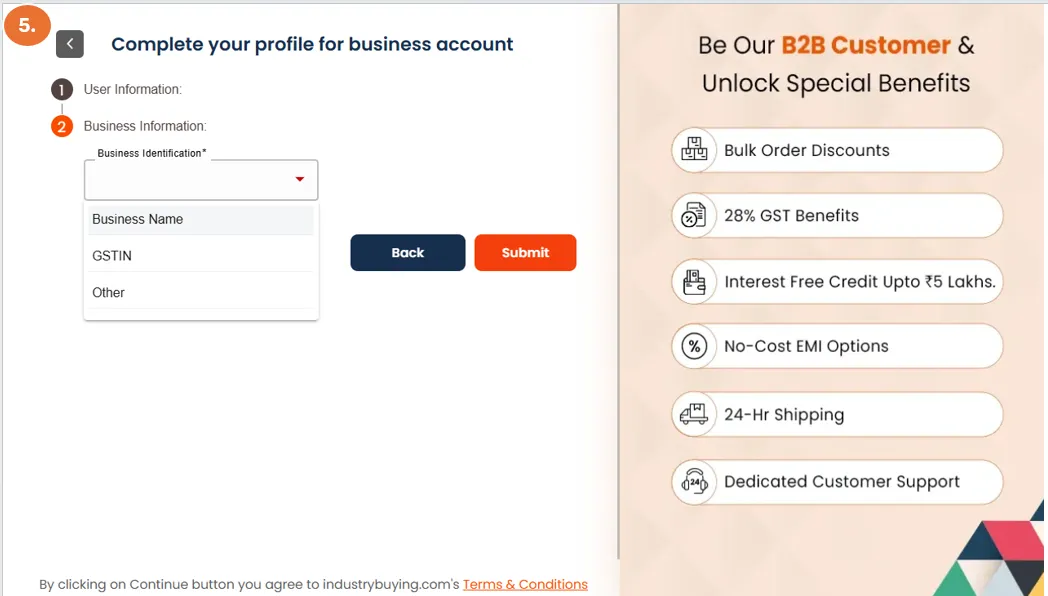
Now that your account is set up, you can:
If you have any query or need assistance, don’t hesitate to reach out to our customer support team at:
Email: care@Industrybuying.com
Phone: +91 9650660070
Welcome to Industrybuying!
Follow these simple steps to create your account and start shopping:
You’ll see an option for the "Login" button. Click on it to begin the registration process.
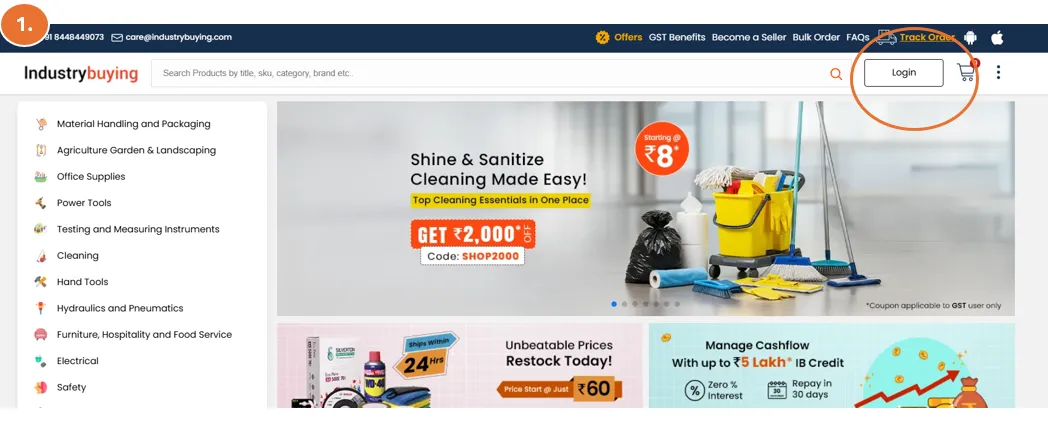
Step 2: Click on Create account
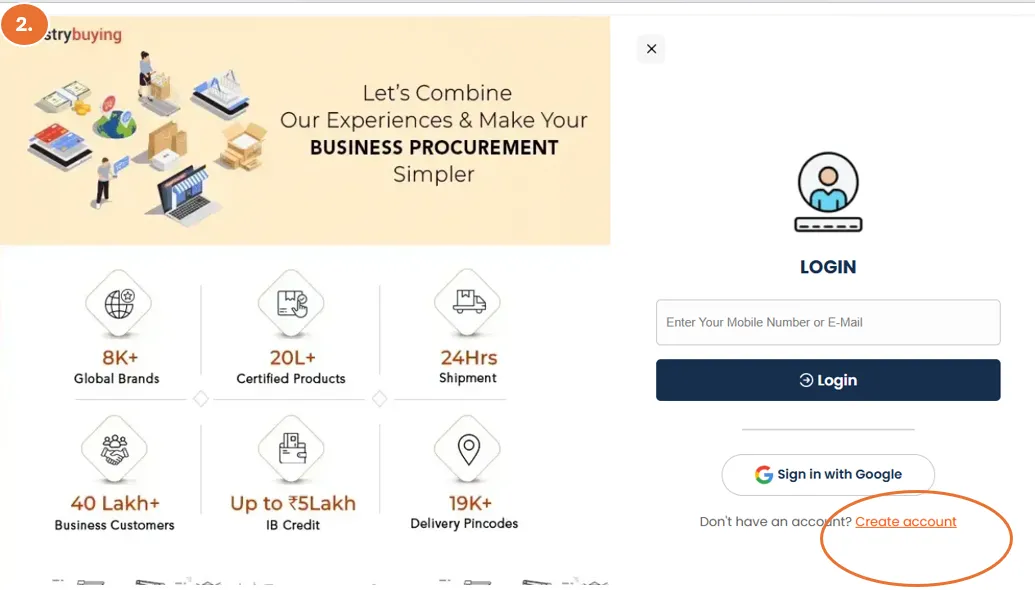
Step 3: Enter user information:
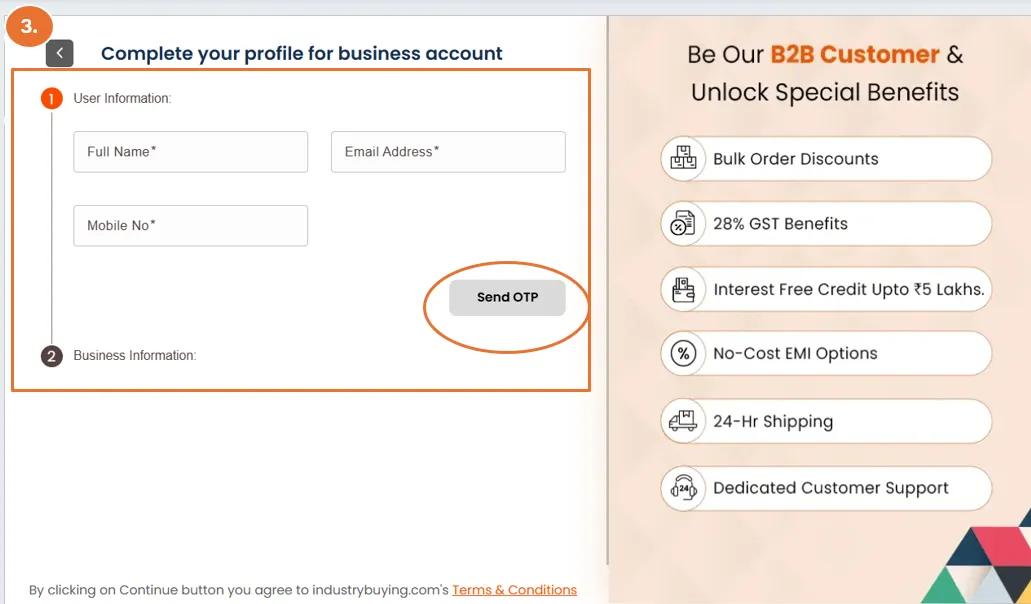
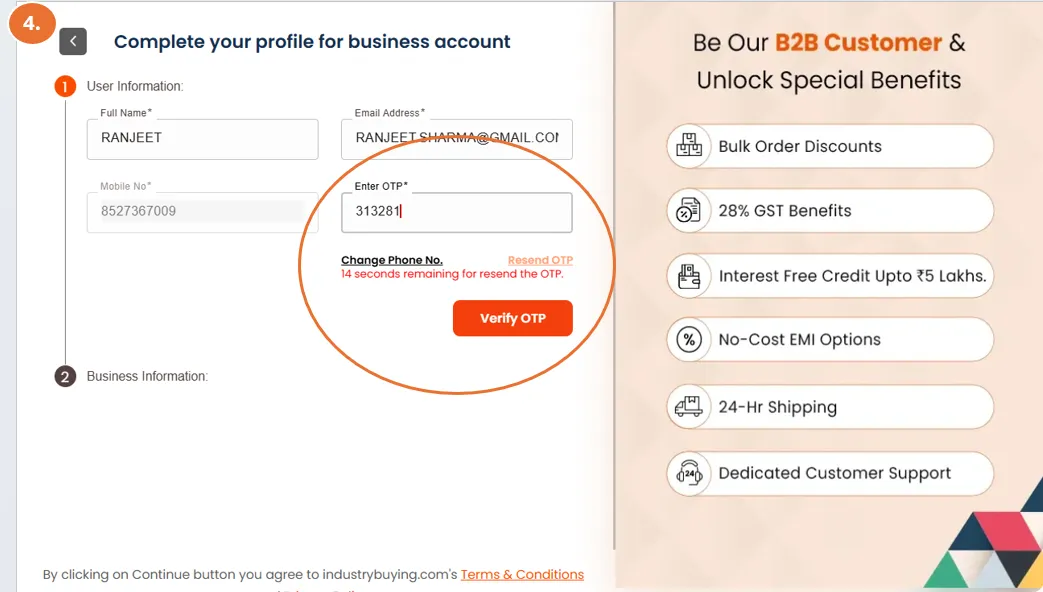
Step 4: Next, fill your business information options
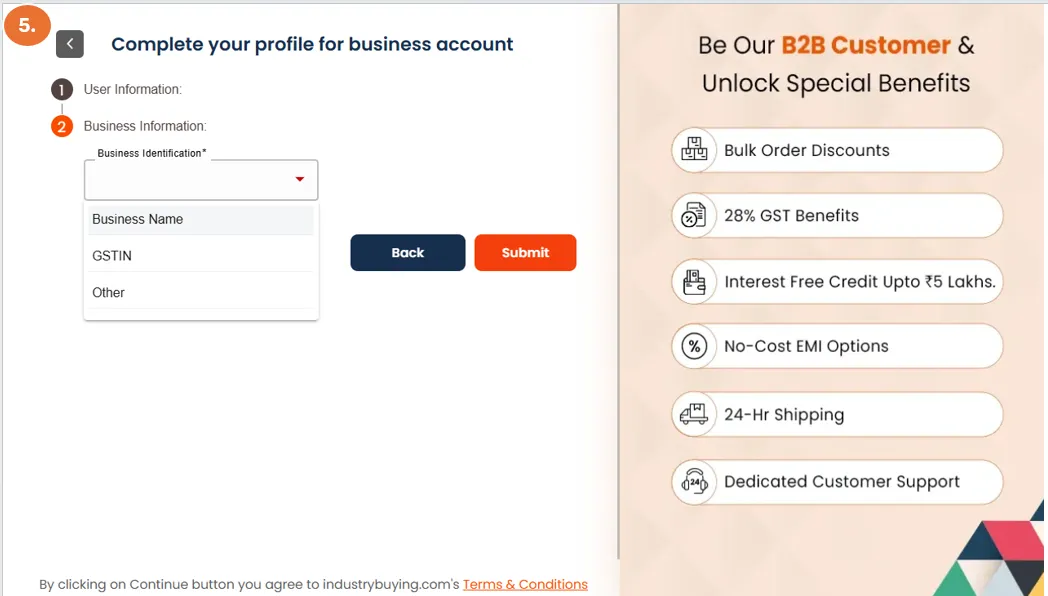
Now that your account is set up, you can: