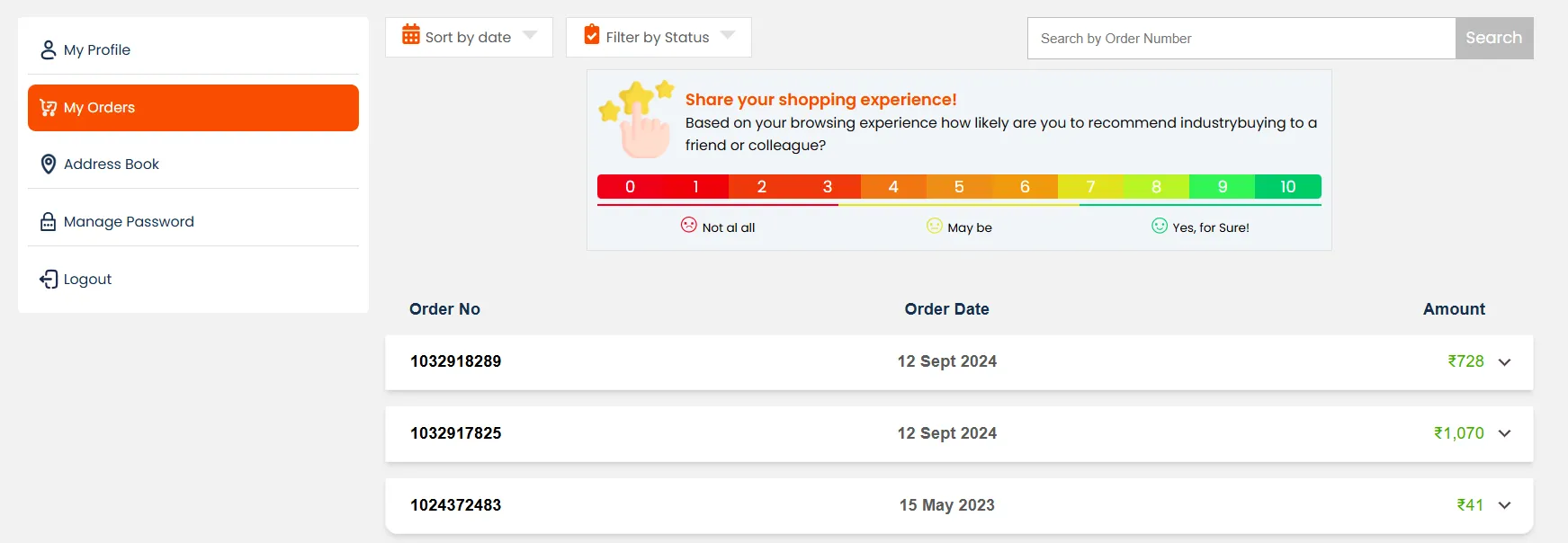Add or Edit Address: You can add or update your shipping and billing addresses under the "Address" section in your account settings.
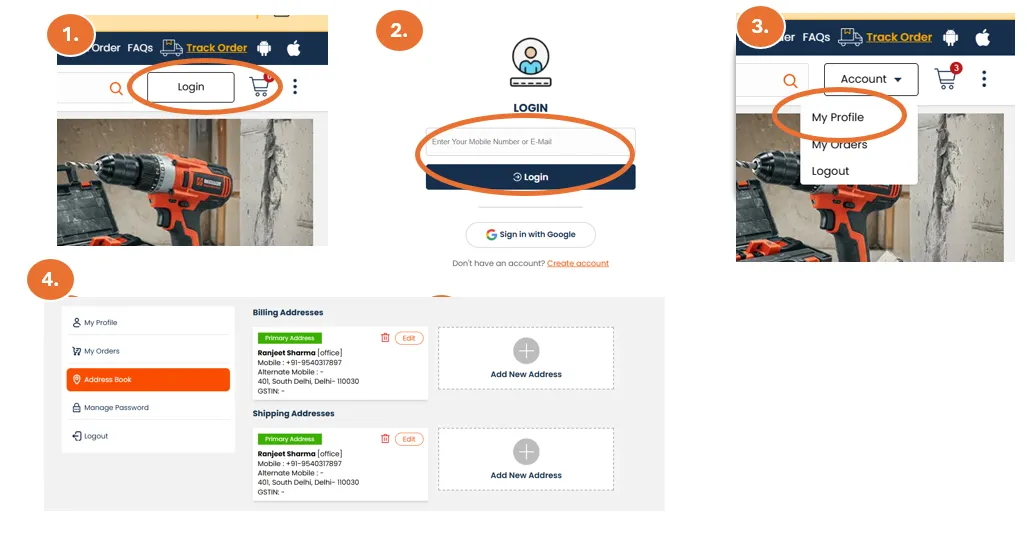
Track Your Orders: Order History: Navigate to the "My Orders" section to view a detailed history of all your past and current orders.
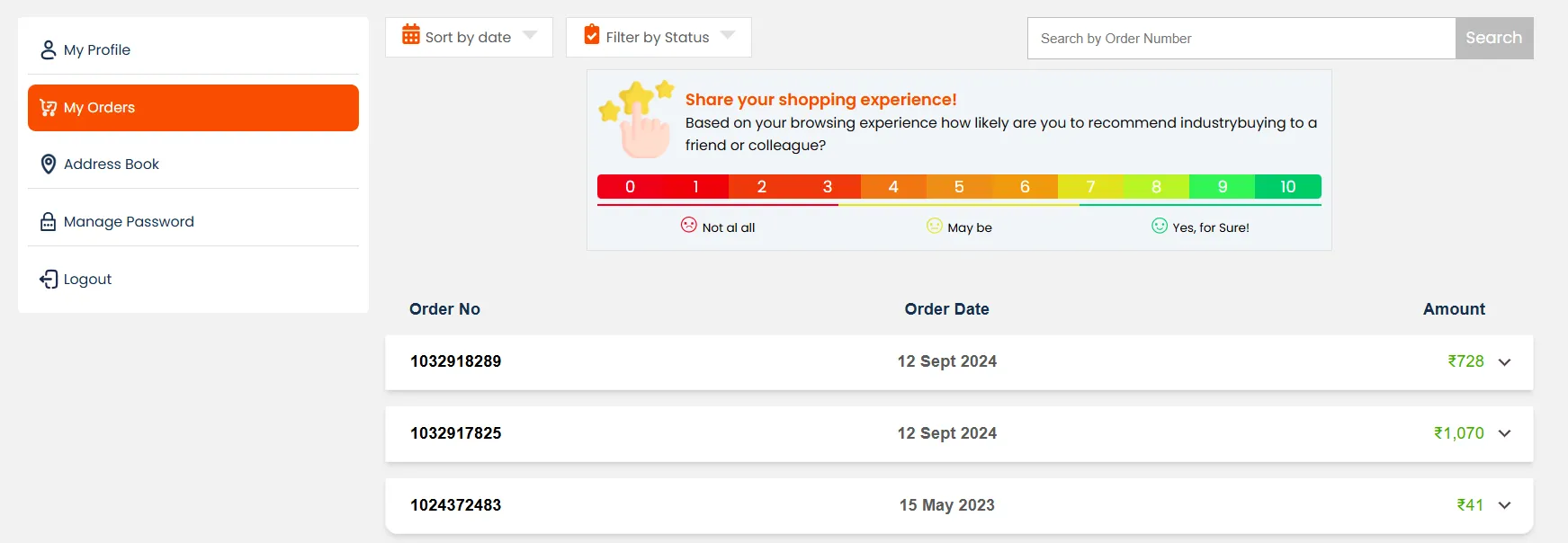
To add or update your shipping address:
After updating or adding a new address, click "Save".
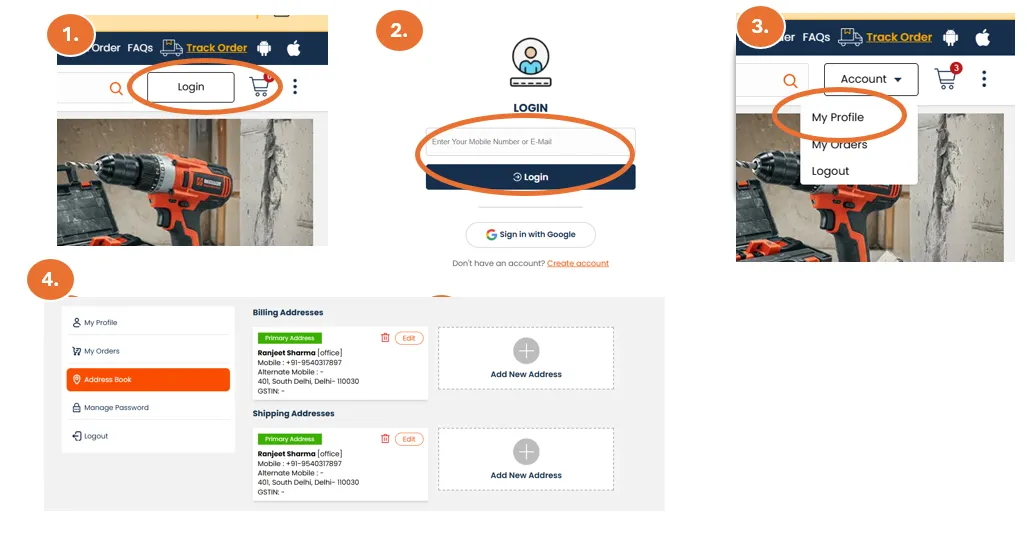
To view your order history: