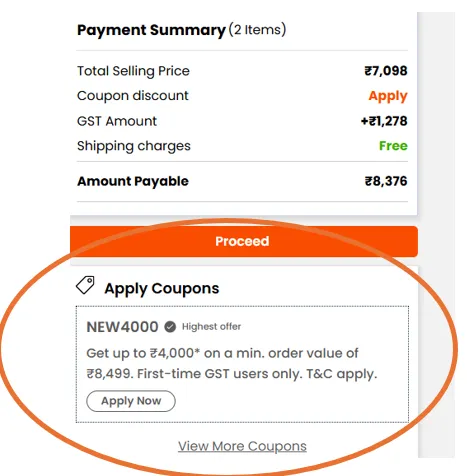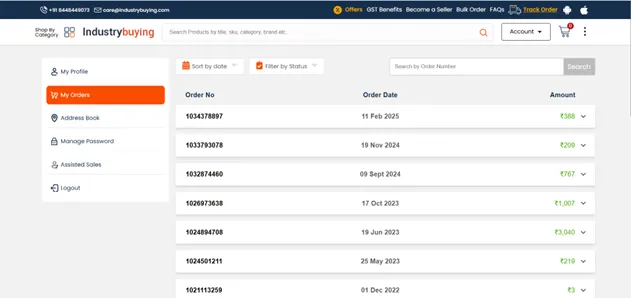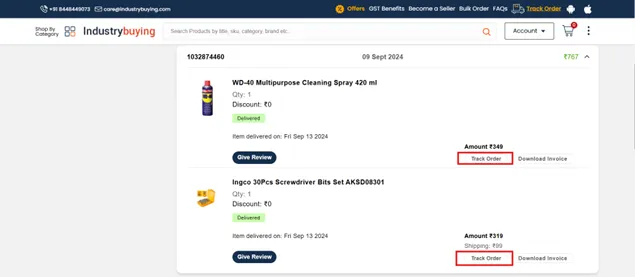Once you’ve found the product you like, you can add it to your shopping cart. Click the 'Add to Cart' button.
To review your order, click on the cart icon.
Here, you can see all the items you’ve added; you can adjust quantities (shown in the image below), or even remove any unwanted products.
Make sure everything is correct before moving forward. Once you’re ready, click Proceed.
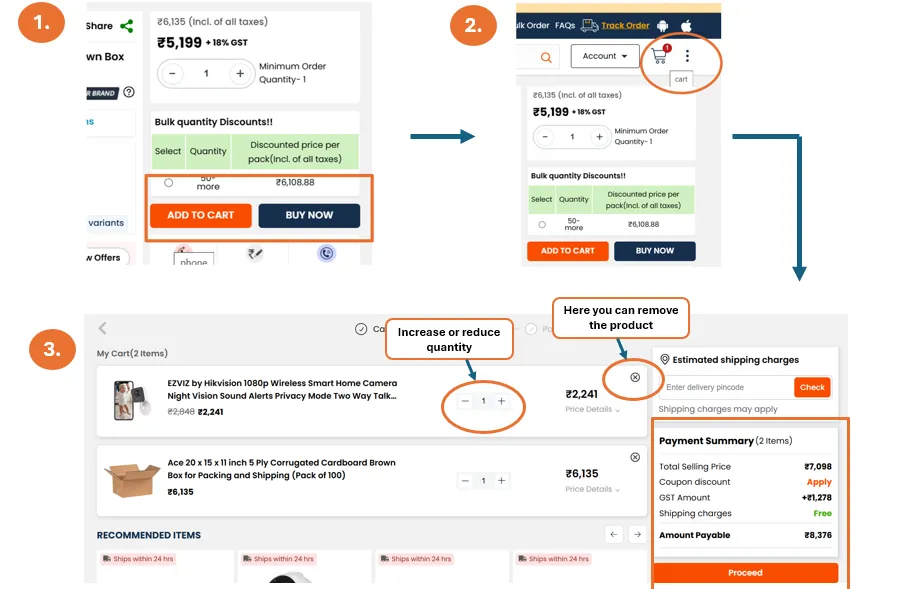
Once you’ve added all the desired products to your cart, click on the Proceed to Checkout button. Enter your shipping address, select a payment method, and confirm your order.
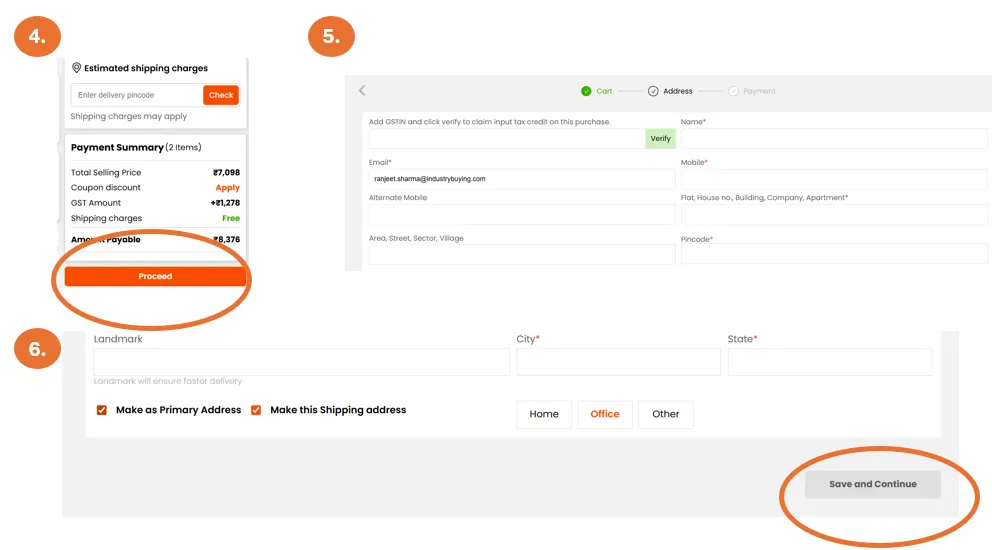
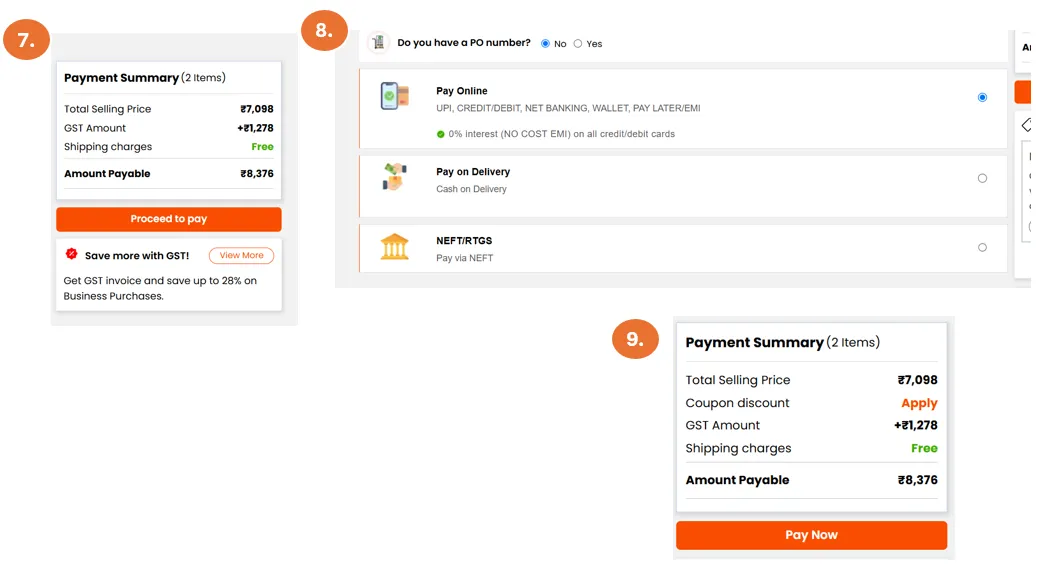
Yes, if you have a promo code or discount coupon, you can apply it at the checkout page.