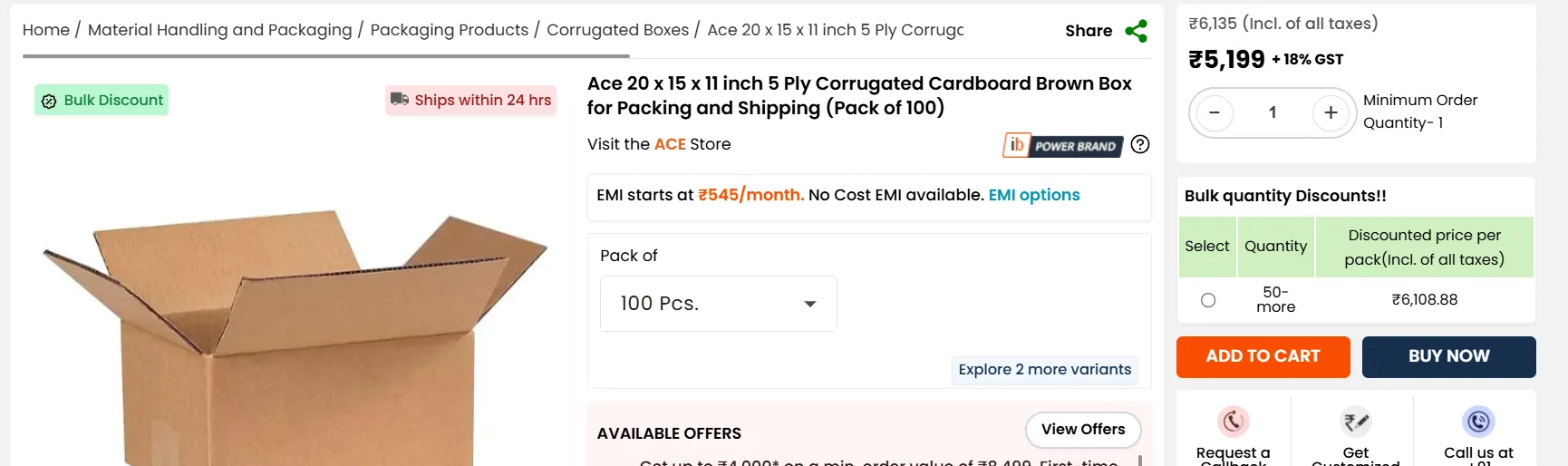There are 2 simple ways to navigate/search the products on Industrybuying.com.
1. Searching of Product through Search Bar:
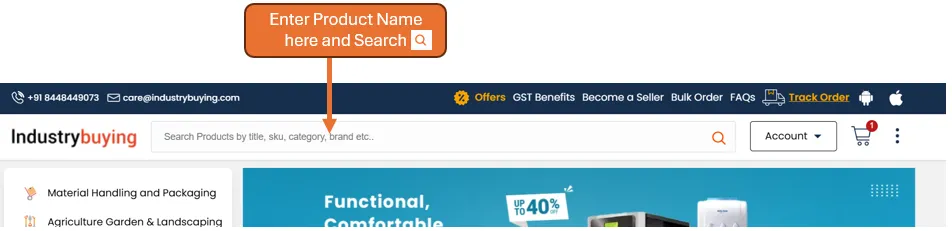
As you can see, a variety of copy papers appear. To narrow down your options, you can use the filters on the left side. You can filter by price range, brand, categories, or even express delivery options."
Let’s say we want to copy paper within a specific price range. Simply adjust the price filter to suit your budget, and the results will automatically update
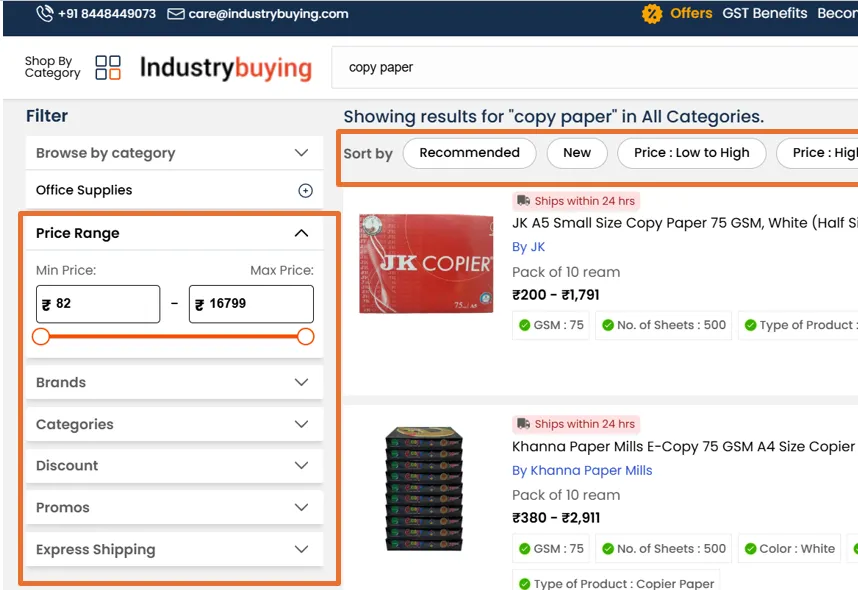
Now, let’s take a closer look at the products. Each listing shows an image, price, Brand, and a brief description. Click on any product to view more details.
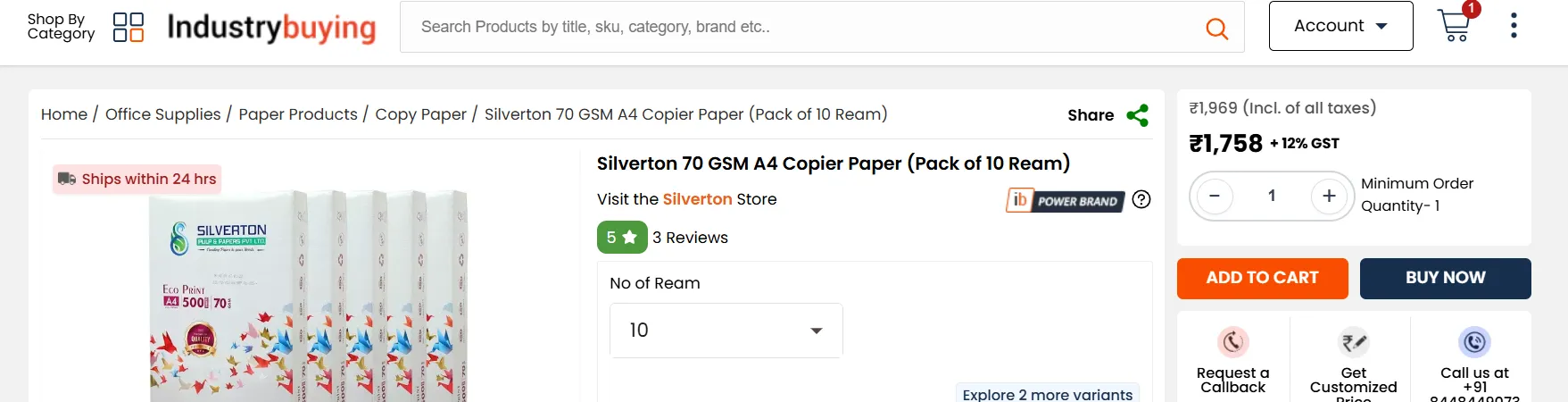
2. Searching Product through Category Bar:
At the top of the page, you’ll see the Category Bar. This bar contains different sections such as Electronics, Office Supplies, Tools and Equipment, Furniture, Raw Materials, and more. Each of these categories contains thousands of products specifically tailored to your business or personal needs.
To begin searching, simply click on a category on the left side of the home page that matches the type of product you’re looking for. For instance, if you’re looking for Material handling products, click on the ‘Material handling and packaging’ category.
Once you click on a category, you’ll often see subcategories that make it even easier to find exactly what you're looking for.
Now, you can narrow down your search further by clicking on a subcategory that fits your specific need. Let’s say you need Packaging Products.
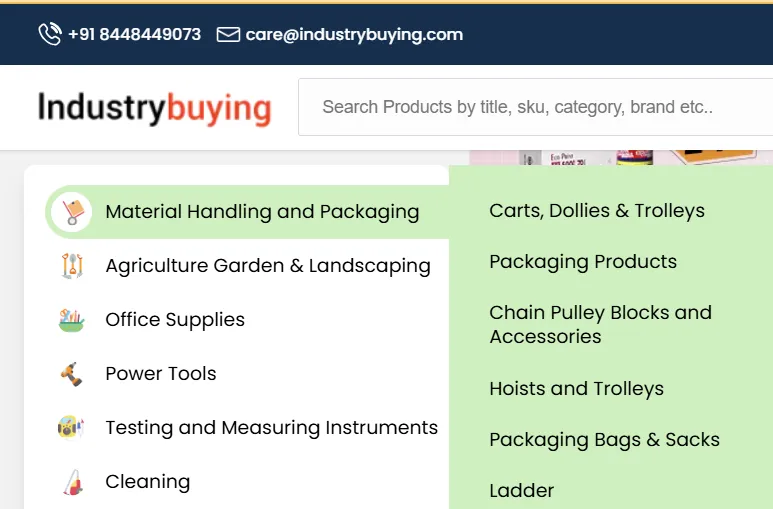
Now, let’s take a closer look at the products. Each listing shows an image, price, Brand, and a brief description. Click on any product to view more details.
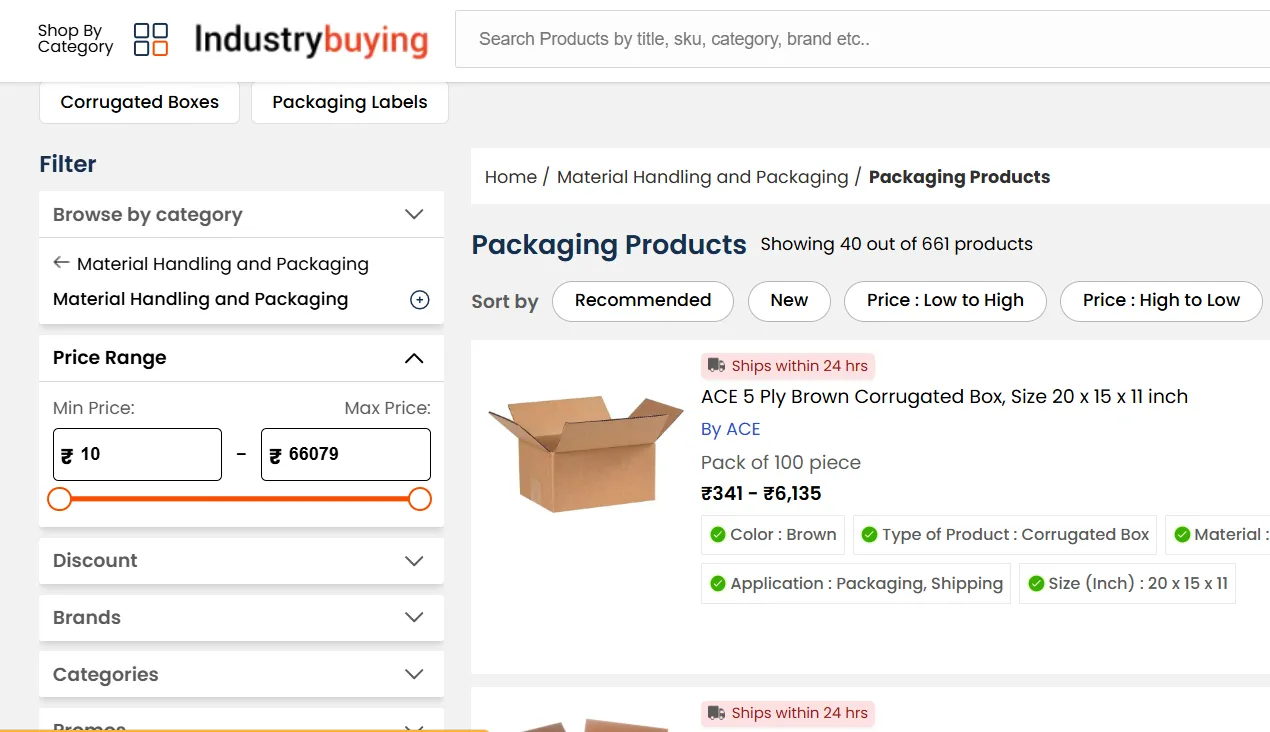
Here, you can explore various product options, including different pack sizes and configurations, such as packs of 5, packs of 10, and more, allowing you to choose according to your specific needs
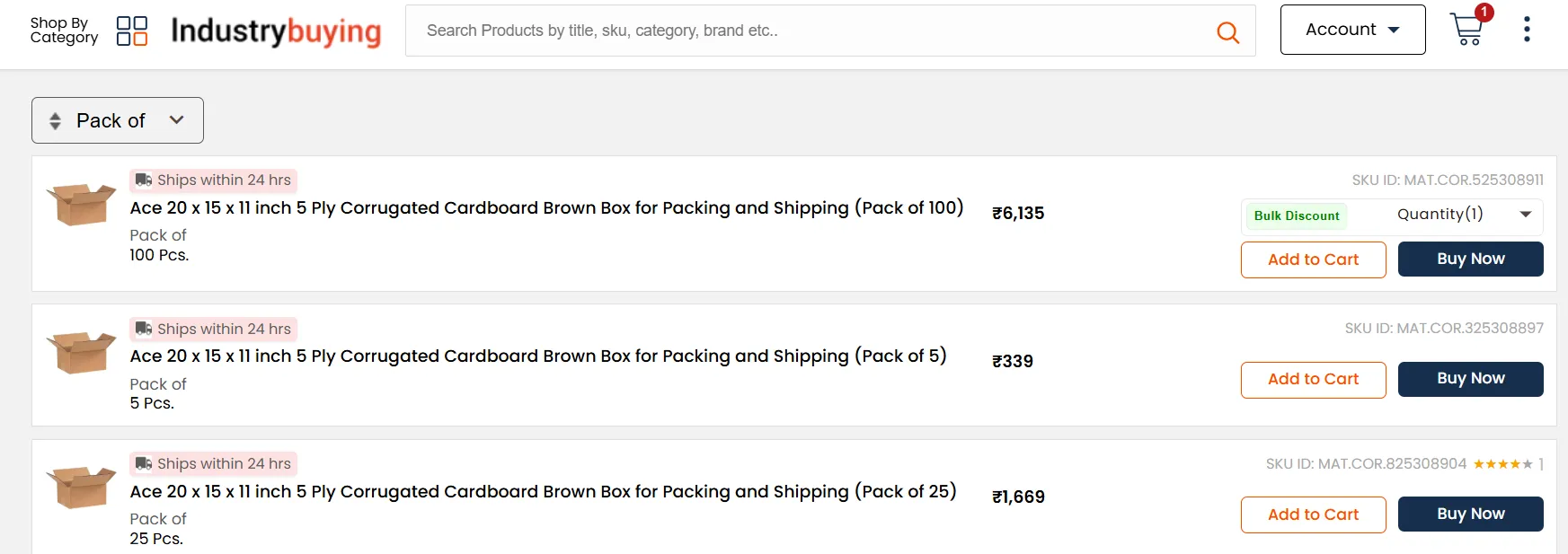
Click on any product to view more details,Each listing shows an image, price, Brand, and a brief description.