

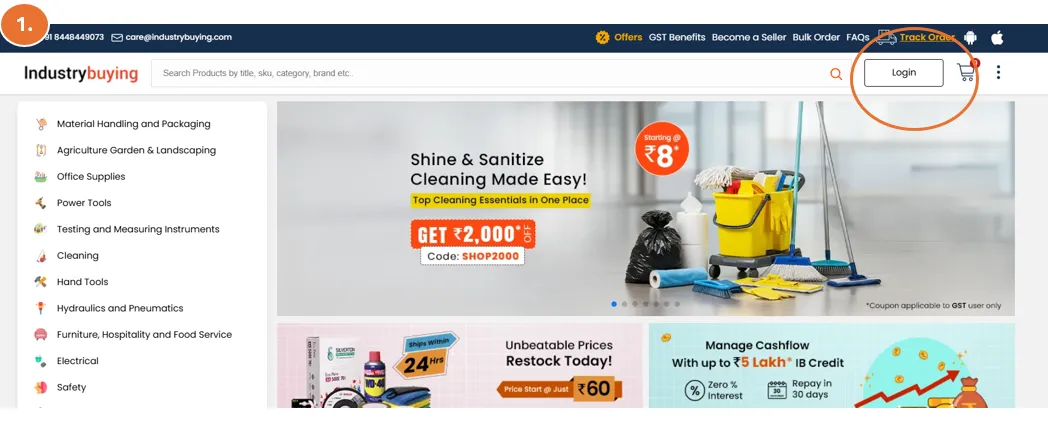
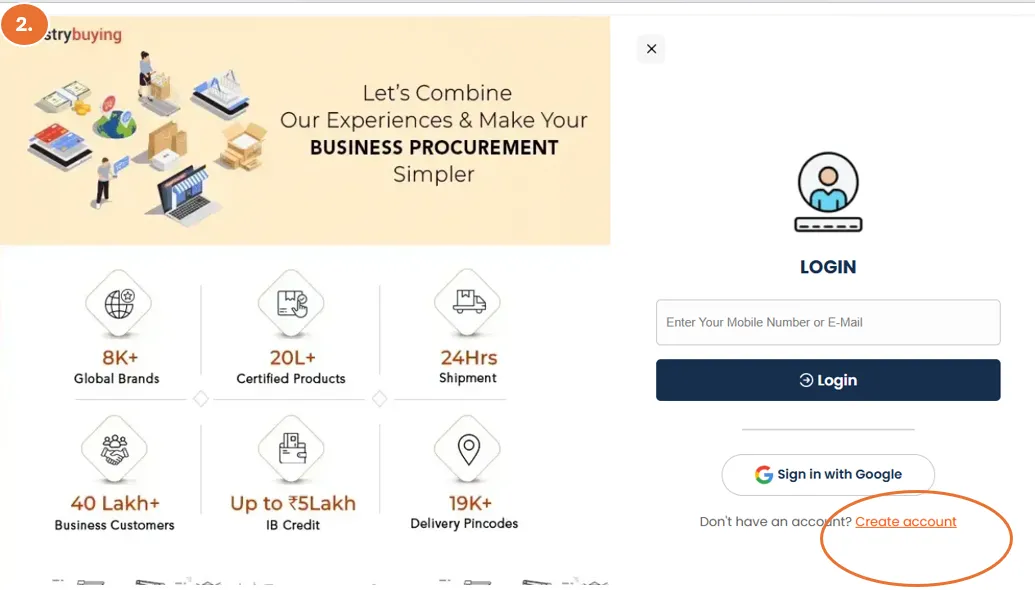
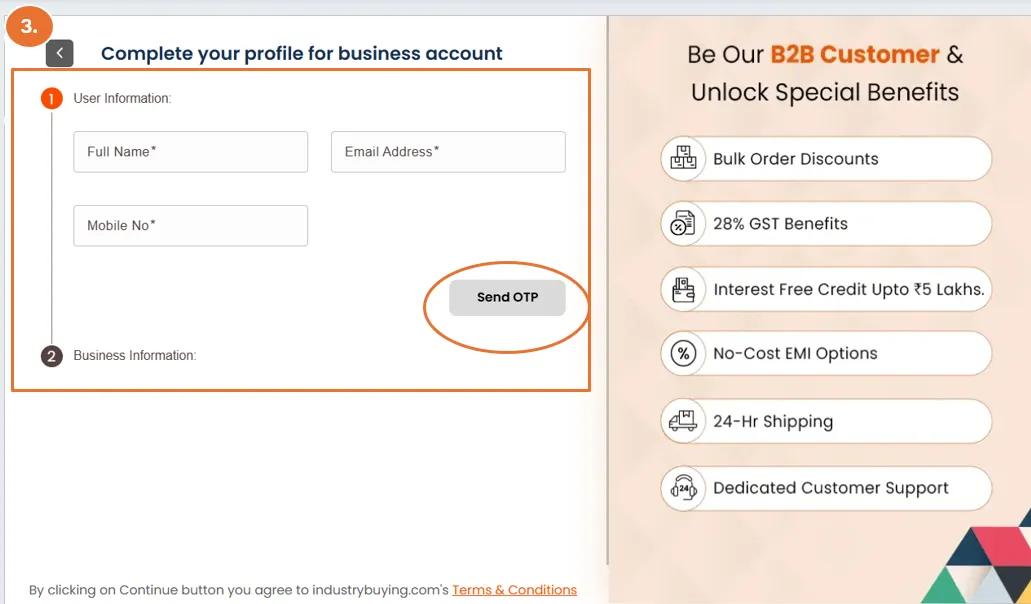
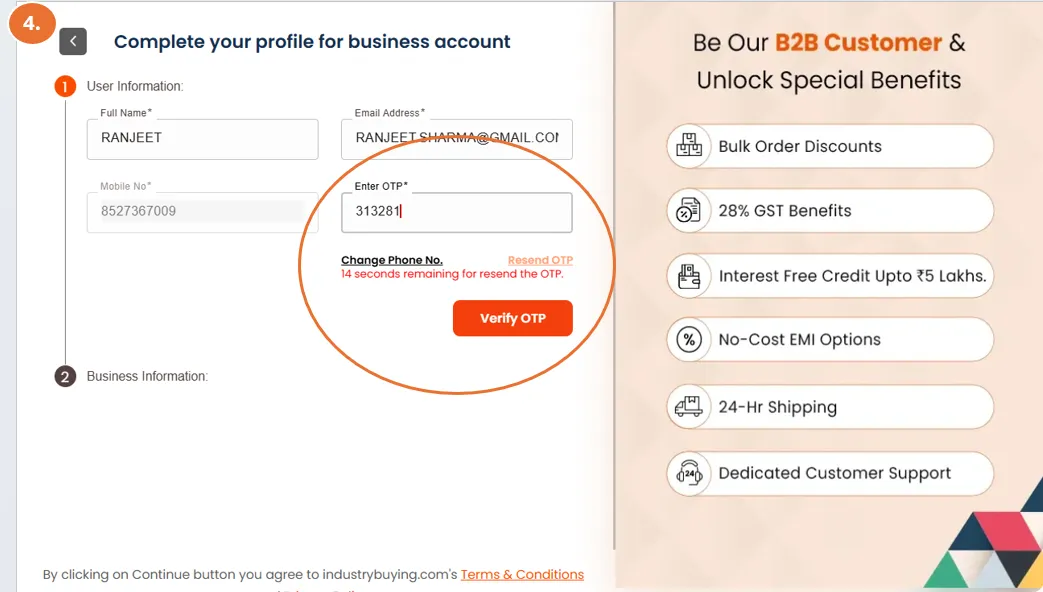
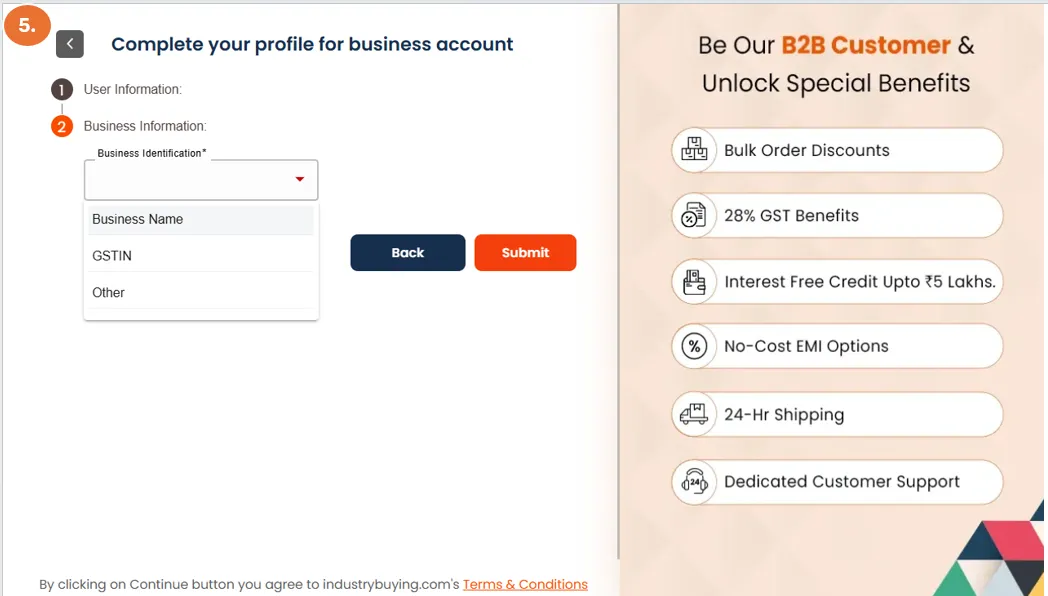
Now that your account is set up, you can:
Yes, you can register on Industrybuying as an individual (B2C) or as a business (B2B). Both options are available during the sign-up process. Select B2C if you are an individual buyer and B2B if you are purchasing for/ on behalf of a business.
While creating a B2B account on Industrybuying, you can either register using GST number or your business name.
Yes, your personal information is secure on Industrybuying. We follow strict privacy protocols and use encryption to protect your personal details during the registration process. For more details, you can review our Privacy Policy.
Yes, your Industrybuying account is synchronized across all devices. You can access your account and make purchases using both desktop and mobile devices by logging in with your registered email address and password.
Yes, registration is mandatory to place an order.
As a B2B customer, registering with your GST details makes you eligible for GST benefits, bulk order discounts, and exclusive offers. Additionally, upon approval, you may also be eligible for IB credit facilities from Industrybuying to streamline your business purchases.
If you face any issues while creating your account, contact our customer support team at care@Industrybuying.com or reach out to us via our phone number +91 9650660070. Our team will help you resolve the issue quickly.