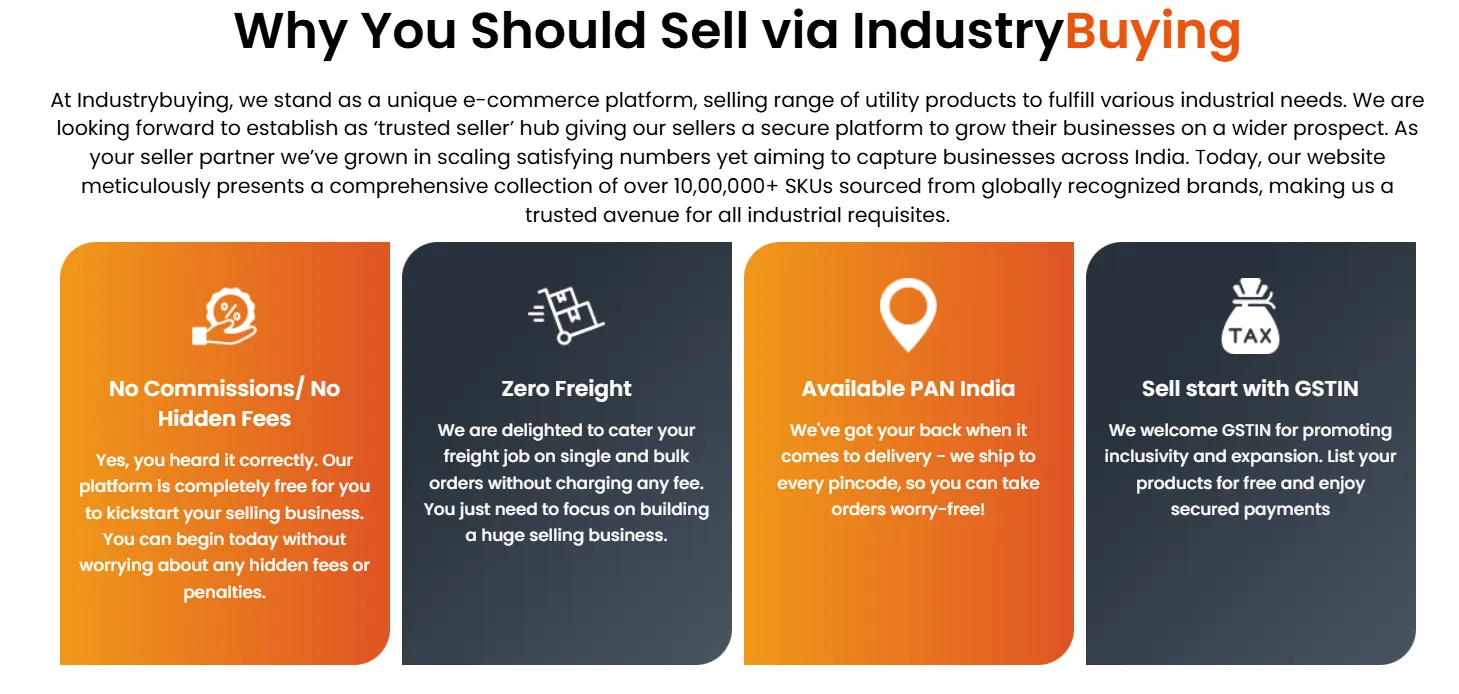Becoming a seller on Industrybuying is a great opportunity to expand your business and reach a larger B2B customer base. Here’s a step-by-step guide to becoming a seller on Industrybuying:
To get started, you need to visit the Industrybuying seller registration page. You can do this by going to the official website of Industrybuying and looking for the "Sell on Industrybuying" link at the bottom of the page or in the site’s menu.
Alternatively, you can directly search for "Become a Seller" on Industrybuying's website.
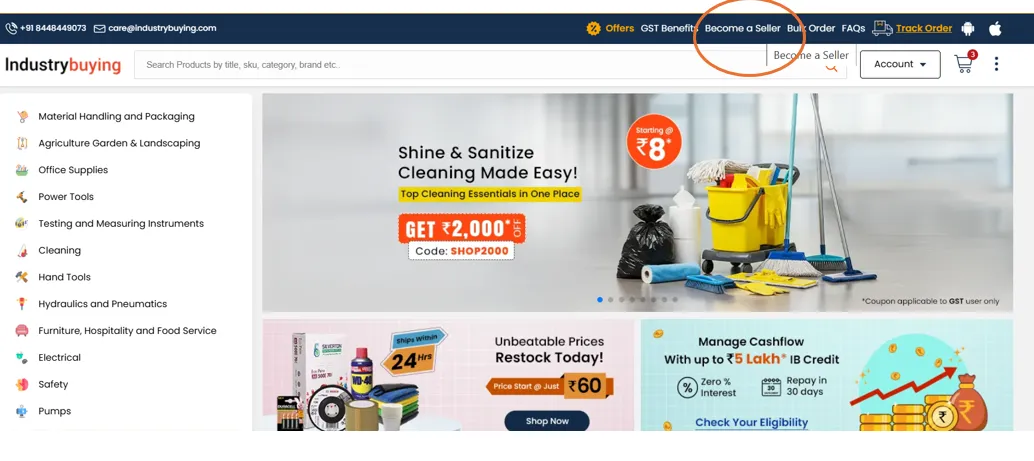
Once you click on the "Sell on Industrybuying" link, you will be redirected to the registration page, where you will be required to provide some key business information, including:
Make sure you have these details handy when registering your business.
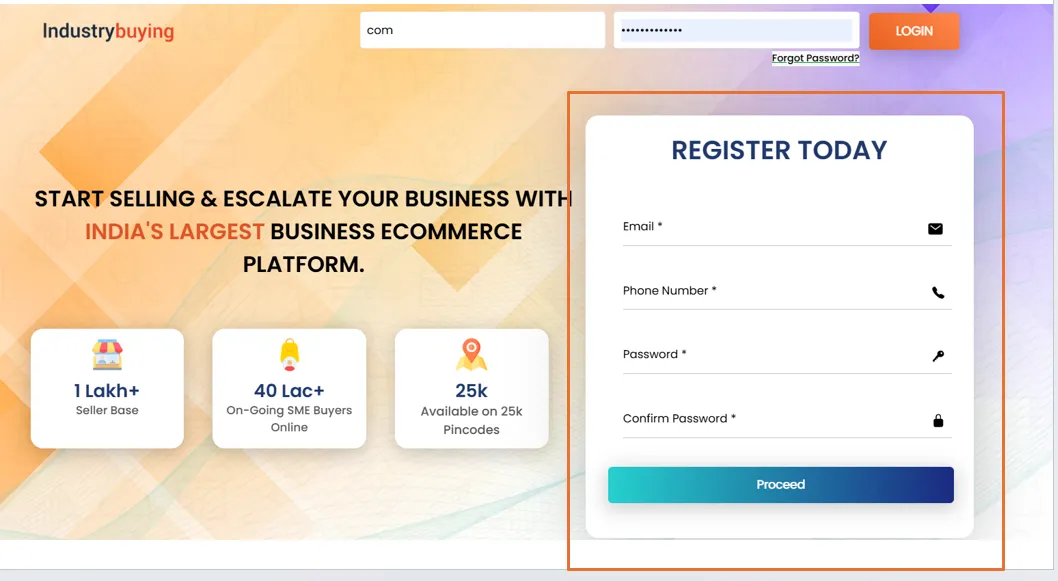
To verify your business, Industrybuying will ask you to upload certain documents. These typically include:
Ensure that these documents are valid and up-to-date.
After submitting your registration and product listings, Industrybuying will review the information. Once your account is approved, you can start selling products on the platform.
Once registered, you’ll gain access to the Seller Dashboard. Here, you can:
You will be able to set your own pricing and offer specific payment terms on the seller platform. The payment structure and timeline will be explained to you as part of the registration process.
Once everything is set up, you can start receiving orders from Industrybuying customers. You’ll be notified of new orders, and you must ship them within the specified time frame.
As a seller, you will have access to Industrybuying’s seller support team for any issues or questions that may arise, such as payment issues, disputes, or technical difficulties with the seller portal.