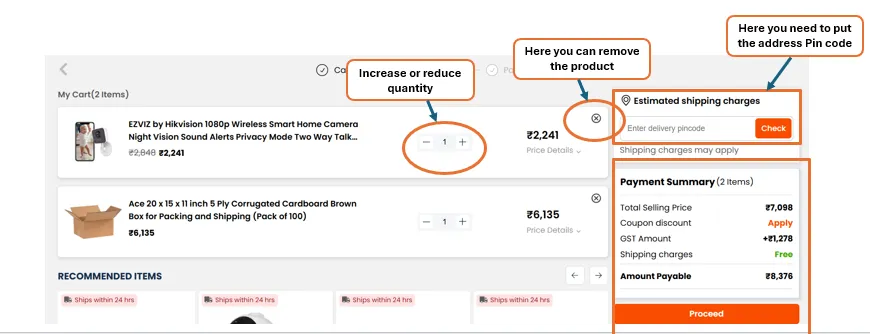Once you have verified the product details and are sure you want to move forward, click Proceed.
Next, you’ll need to provide your shipping address. Enter your delivery address, along with your phone number, so the delivery service can contact you if needed.
After providing the address, click on the Save and Continue button. It will move to the payment page.
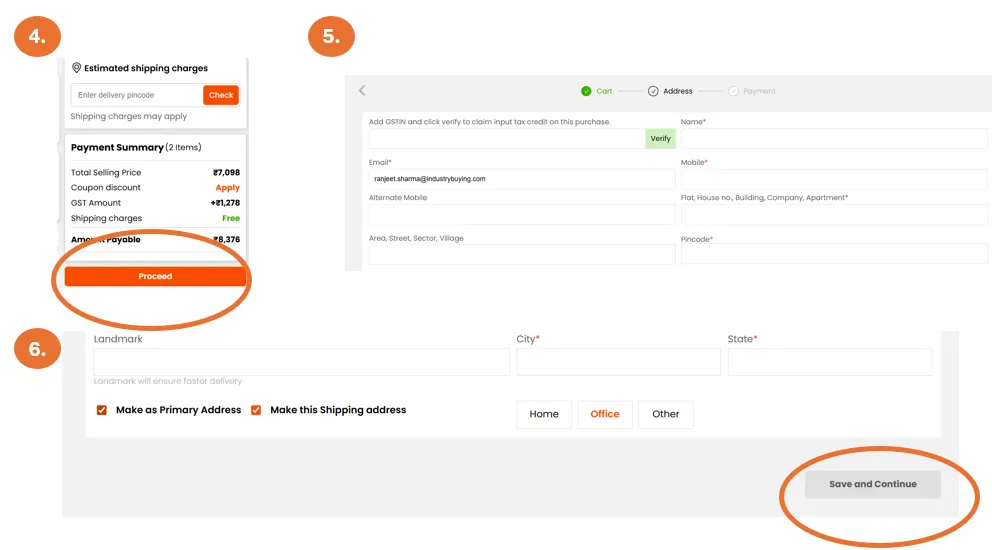
Verify the address for shipping and billing, click on Proceed to Pay.
Select the payment mode, click on Pay Now.
Once the payment is processed, you’ll receive an order confirmation with your unique order number and the estimated delivery date.
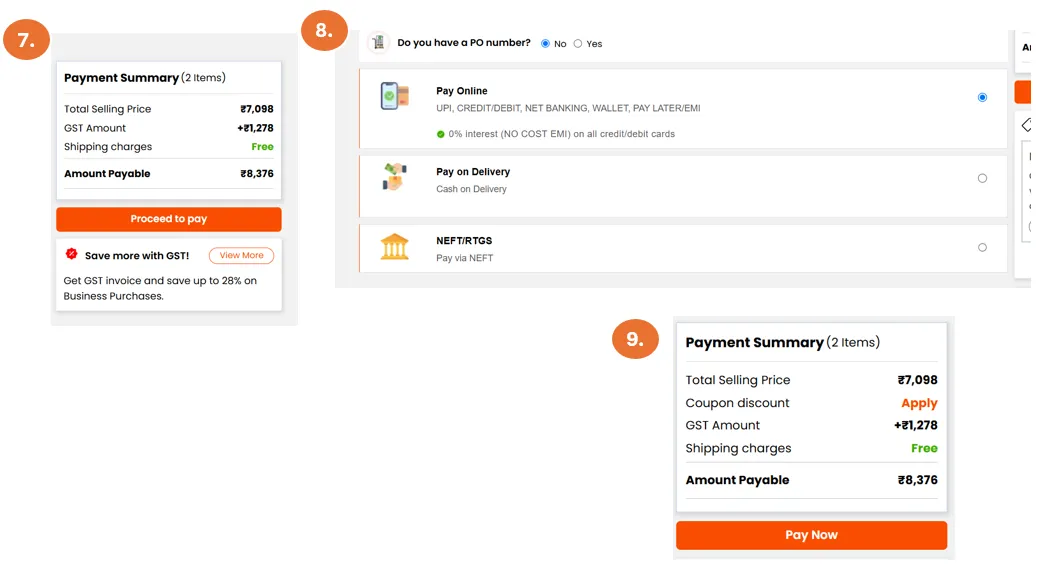
To change the quantity of an item in your cart, go to your cart page. Next to the product, you will find a quantity box. Simply update the number of items you wish to purchase and click Update to adjust your cart.
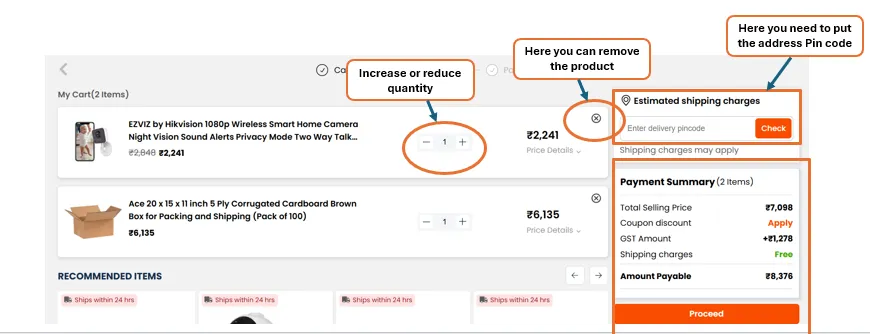
Yes, you can remove items from your cart by clicking on the remove or delete icon next to the product you no longer wish to purchase. The item will be removed from your cart immediately.