

Log in to Your Account:
Select the Order:
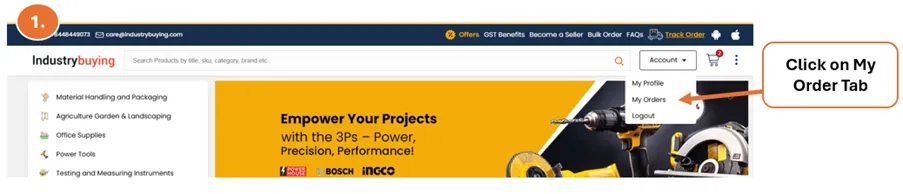
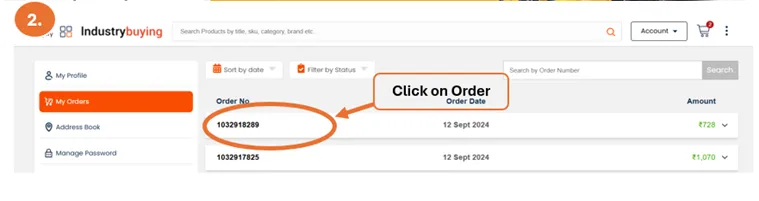
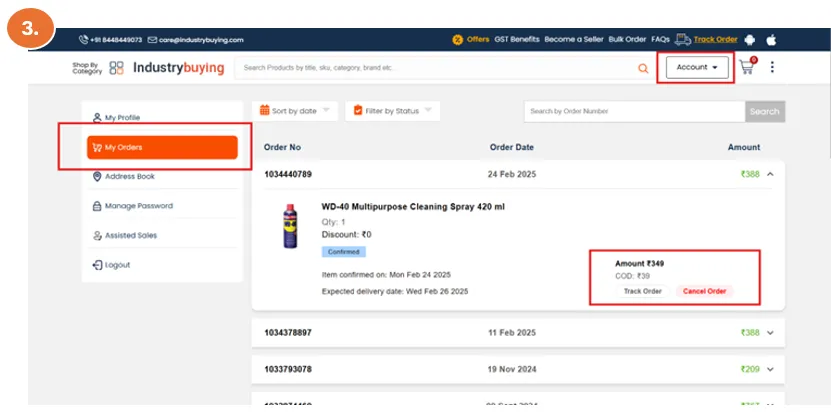
Cancellation Confirmation:
You can cancel an order before it is shipped:
Once the order has been shipped, you can’t cancel it directly through the website. Instead, you should contact our customer support team for placing the order cancellation request.
No, you cannot directly cancel an order once it has been shipped. However, after delivery, you can return the product if it meets the return policy criteria (damaged, defective, or incorrect items). Refunds will be processed after the return is approved.